As WordCamp Islamabad 2025 draws closer, excitement is building across the Pakistani WordPress community. From the streets of Karachi to the serene mountains of Kashmir, WordPress enthusiasts all over Pakistan are gearing up for a celebration of creativity, collaboration, and open source spirit.
But before you grab your ticket and join us on this journey, there’s one small but important step: creating your WordPress.org profile. Think of it as your identity card in the global WordPress family — something that will stay with you long after the event is over.
Why Do You Need a WordPress.org Profile?
A WordPress.org profile isn’t just a formality, it’s your entry into a worldwide network of makers and contributors. With it, you can:
- Join conversations in the support forums.
- Share your plugins, themes, or translations.
- Contribute and give back to the WordPress community in meaningful ways.
- Connect with WordPressers around the world.
- Register for WordCamp Islamabad 2025 and future WordCamps across the globe.
In other words, this profile is your ticket to becoming a true part of the WordPress community.
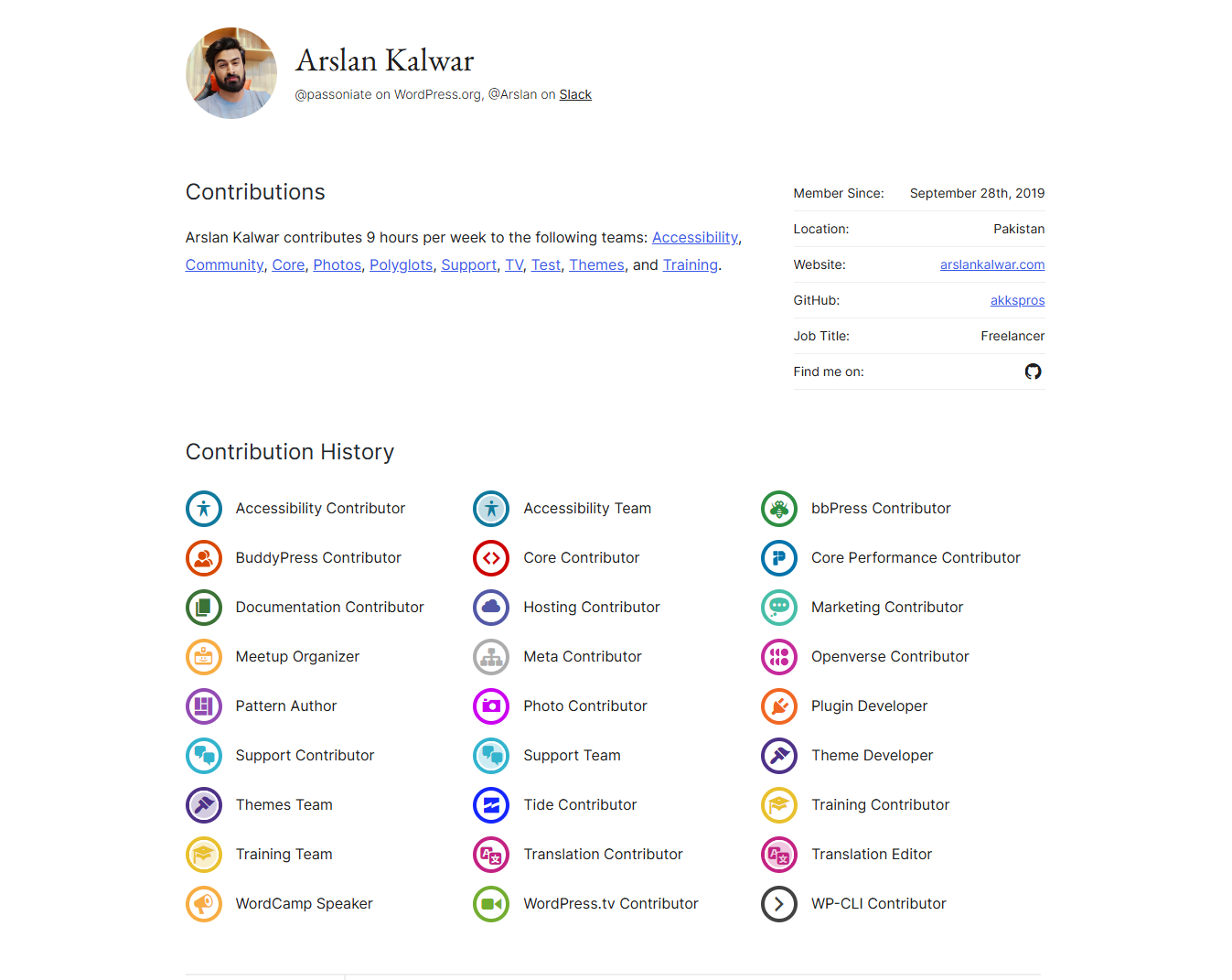
Step 1: Visit the Registration Page
Head over to login.wordpress.org/register. This is the official sign-up page.
Step 2: Fill in Your Details
The form will ask for some basic information:
- Username: Pick something simple, memorable, and professional — this will be your public name on WordPress.org.
- Email Address: Use a valid email where you can receive confirmation.
- Privacy Policy: Tick the box to agree to the terms.
Once done, click Create Account.
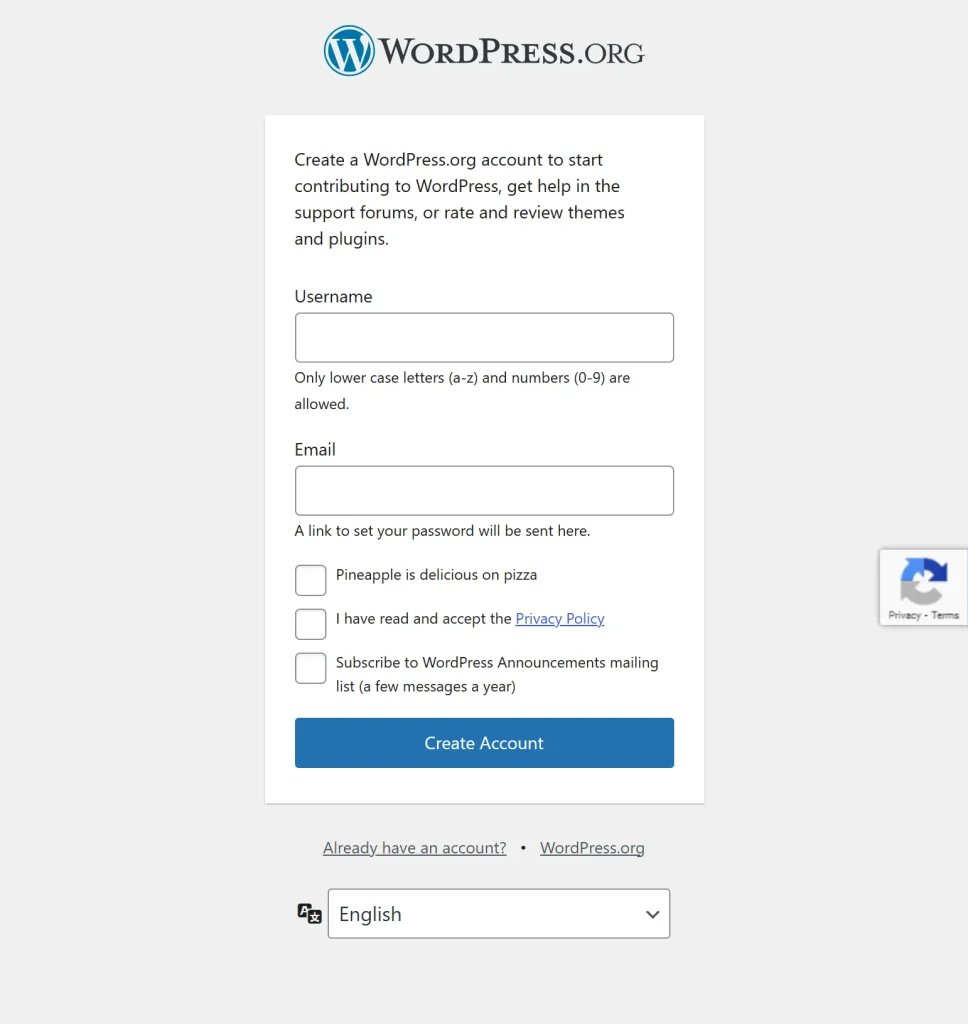
Step 3: Confirm Your Email
Within a few minutes, you’ll receive a confirmation email. Open it and click the link inside to verify your account and set a password. If the email doesn’t appear in your inbox, check your spam or promotions folder.
Step 4: Personalize Your Profile
After logging in, you can polish your profile by adding:
- A Display Name (different from your username, if you prefer).
- A Profile Picture (set via Gravatar).
- A short bio with your skills, links, or personal website.
This is especially useful at events like WordCamp Islamabad 2025, where your profile helps other community members connect with you more easily.
Watch the Video Tutorial
We understand that sometimes reading step-by-step guides isn’t enough — it’s easier when you can actually watch the process. To make things clearer, here’s a helpful video created by the WordPress community that walks you through setting up your WordPress.org profile:
Need a Hand?
If you run into any issues while signing up:
- The WordPress.org Support Forums are always there to help.
- You can also reach out to the WordCamp Islamabad 2025 organizing team, who will be glad to guide you.
Conclusion
Creating your WordPress.org profile is simple, but it opens doors to a world of collaboration and contribution. It’s your first step into the global WordPress movement — and the local community right here in Islamabad.
We can’t wait to welcome you at WordCamp Islamabad 2025, where WordPress meets the Margallas.