Designing an engaging and user-friendly website layout doesn’t have to be complicated. In this hands-on workshop, we’ll explore how you can leverage the WordPress Customizer and Widgets to create beautiful, flexible, and functional frontend layouts—without touching a single line of code.
I’ll walk you through practical techniques for customizing headers, footers, sidebars, and content areas, while keeping performance and usability in mind. Together, we’ll learn how to:
Use the Customizer to preview and adjust layouts in real time
Take advantage of Widgets to add dynamic, reusable content
Combine tools effectively for clean, responsive designs
Apply best practices that ensure consistency and scalability
By the end of the session, participants will have the confidence to take control of their site’s layout and enhance the user experience with ease. Whether you’re a beginner or looking to sharpen your skills, this workshop will give you actionable takeaways to elevate your frontend design process.